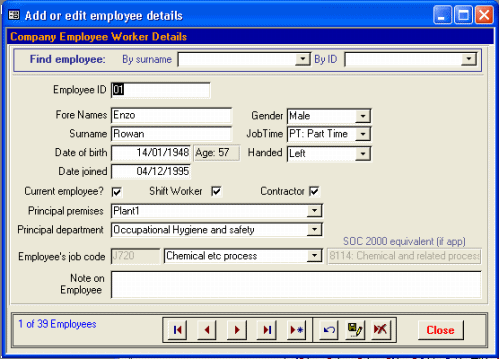|
|
|
|
|
||||||
|
From the Premises screen a list of employees working at the Company can be built up and maintained. For flexibility the employee list is available for use across all Premises in the company. Employee details added to this list can be accessed and used to provide worker details for personal samples, within the Exposure Survey sample definition screens. This can simplify and avoid repetitive entry of personal data for personal exposure surveys. However, note that it is not mandatory to use this feature of the database to build up the list of workers: alternatively, individual employee details can be added for Exposure Surveys on a person-by-person basis for each personal sample, rather than copying details from this central company list. The screen to enter employee information is shown below. In standard CEMAS fashion the form has the standard navigation toolbar at the foot of the form. Specific Employee records can be located using the drop-down record selectors at the top of the screen to find records either by employee surname or by employee ID. In standard fashion, Dates can be entered manually or by using the built-in calendar form by double clicking within the date field.
Some companies will have multiple Premises. As it is possible for employees to operate over all Premises within a Company, a single Employee list is available for use the whole Company, that is for all of the Premises within a Company. Some employees will likewise work for one or more functional department. Individual employees can optionally be allocated a Principal Premises (for example the one that they usually or mostly work at), and to a principal department (the department to which they are mainly responsible), as desired. When allocating a job to the employee this references the Company Jobs list. If the chosen job has been allocated a standard occupational code (eg the UK SOC 2000 that is implemented in the current version of CEMAS), then this will be displayed. |
|
[Premises] [Departments] [Processes] [Workplaces] [Jobs] [Employees] |