|
From the Premises screen a list of all of the possible the jobs done by employees within the Company can be maintained. These jobs can, where desired, be linked to standard occupational codes. At the moment this is set up for UK Standard Occupational Codes (2000), but this could be adapted for other national or international coding schemes.
The jobs list can be referenced when recording Exposure Survey data for workers in CEMAS, and possibly for other studies, for example for the purposes of a longer term epidemiological study of a workforce.
Jobs can be given a local code and local name used within the Company or Organisation. The job list can be customised to contain just jobs applicable to the Ccompany. For Companies with more than one Premises, as Jobs and Employees may well be shared between Premises, the Job (and Employee) list is common, and available to all Premises within a Company for data entry.
When employees are added for the company, they can be allocated an existing Job from the Job list.
In the longer term interests of aggregating anonymised exposure information from CEMAS databases for CEFIC, a local job definition can be given a recognised standard job code.
In the current CEMAS prototype the jobs list can be linked to the Standard UK Occupational Codes for 2000 (UK SOC 2000). In future versions this feature can be extended to allow the use of other national and international coding schemes for occupation.
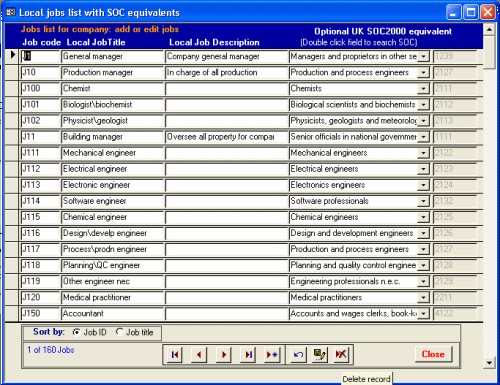
The navigation buttons in the standard navigation bar at the bottom of the screen operate in the usual manner. The list can be ordered by Job ID or By Job Title by clicking on the appropriate Sort by option just above the standard navigation bar at the foot of the screen.
Note that clicking on the Optional UK SOC will open up a form to allow a search for a text string in the standard codes, and the allocation of standard codes to the jobs list.
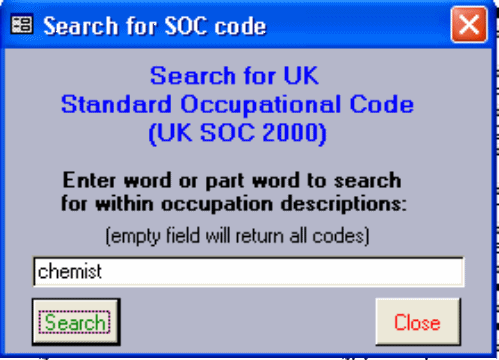
Clicking Search will open up a results form that can be used to allocate the standard code to the current Job in the Jobs list, as shown below. Double clicking on the desired code will place this standard code in the open employee data record.
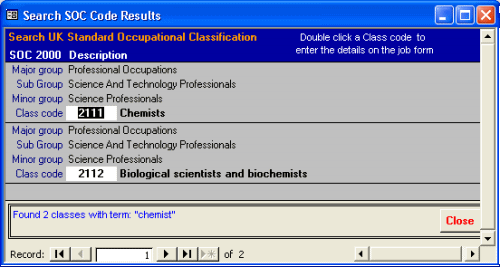
to top
|