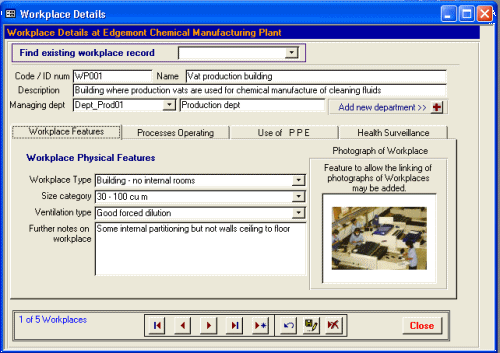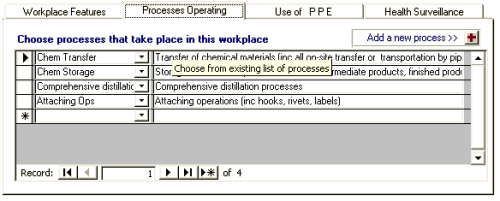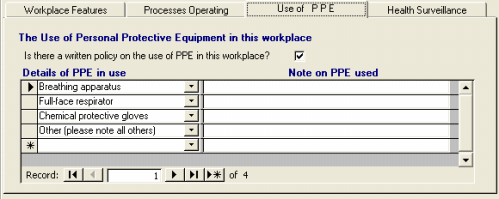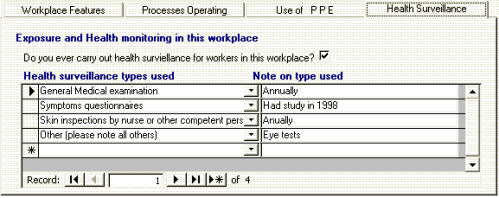|
|
|
|
|
|
lrom the Premises screen Workplaces can be be added for the Premises by clicking on the blue Workplaces button. Note that In the CEMAS database Process means a Distinct geographic/physical location within the premises where processes and tasks are carried out in the production of goods or services. The following screen is used to manage Workplaces within the Premises:
The screen will open at the first Workplace for the current Premises. The standard toolbar at the bottom of the screen can be used to move through the existing records, or to add or delete Workplace records. In addition, the drop-down selector at the top of the screen can be used to locate and move to a specific existing Workplace. The basic information about the process can then be entered at the top of the screen. In the current prototype the facility to dynamically add photographs of each workplace is disabled, but will be included in future versions of the database. The tabbed area of the screen is used to capture data about: Workplace Features (as shown above); as well as recording information about: Processes Operating within this Workplace; The Use of Personal Protective Equipment (PPE)used in this Workplace ; Health Surveillance tcarried out taking place in this Workplace. Note that at this point it is possible to start linking together facts and information that have been entered as data at the Premises level. For example a Workplace can have a designated administering Department attached. If the department does not already exist, it can be added by clicking on the “Add new Department” + button. After adding the department data, the Add New Department screen should be closed and the new Department will be available for use on returning to the Workplace screen. Similarly, Processes that have been entered earlier can now be linked to the Workplace (or worplaces) in which they occur. Like Departments, new Processes can be added at this point if they have not already been added, by choosing Add new Process”. The PPE types used in this workplace, and a note on their use, can be recorded here. The types of health surveillance carried out in this workplace can be recorded here. |
|
[Premises] [Departments] [Processes] [Workplaces] [Jobs] [Employees] |