|
The Premises Details screen is used to enter details about your organisation and some of the important details that define how you approach chemical exposure management at these Premises. A lot of the information entered here is fundamental to the operation of CEMAS, and it is referenced by the other parts of the database. However, it is not essential that all Premises information is entered before starting to use the system - additional Premises details can be added at later stages and built up over time. as required.
As with the initial Company level information some trial information is included so that you can browsing around the various screens, and gain a feel for what data and information is stored where.
Help details for each of these areas within the Premises is available by clicking on the links provided below.
Entering details about your premises
On first entering the Premises screen you will be presented with data for the first Premises. You should explore this data prior to adding one or more further Premises for your own Company.The opening Premises screen is shown below. The basic details of the Premises are entered in the five tabbed areas: Contact Details, Industrial Coding, CEFIC Affiliation, Health and Safety and Quality Assurance.
Details and lists of other aspects of the Premises: Departments, Processes, Workplaces, Jobs and Employees, are also accessed from this screen.
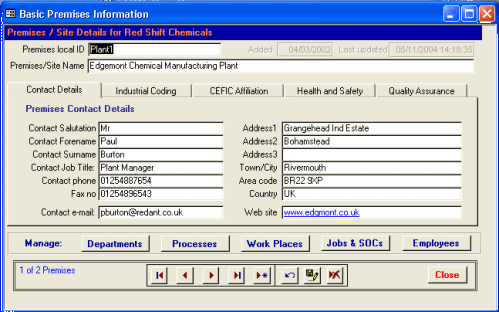
to top
Contact details: These include the name and address of the Premises and a responsible contact person for the location.
Industrial coding: As illustrated below, this allows the entry of Industrial Classification details for the Premises, including the size category, the International Standard Industrial Code at Level 4, and the 2003 Standard industrial code for the UK, in this prototype. Future versions of the database will potentially allow the choice of further international standard codes to be used. It is possible to search the UK codes by clicking on the >> button and entering a search string.
to top
CEFIC Affiliation: This tab on the screen allows the selection of two CEFIC related fields, where appropriate. The first identifies the product families as defined by CEFIC; the second the CEFIC Sector Group membership or Affiliation for the Premises. More than one entry can be selected for each of these fields, as shown in the illustration below.
to top
Health and Safety: Four simple questions are presented on Health and Safety aspects at the premises. Use the drop-down list for each question to select the appropriate category for your premises. as shown below. The categories were devised through standards and consultation with CEFIC stakeholders.
to top
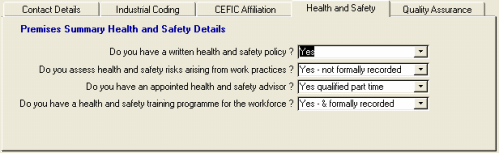
Quality Assurance: This allows the entry of text to record any Quality Assurance Schemes or Quality Control Accreditation implemented at the premises as shown below.
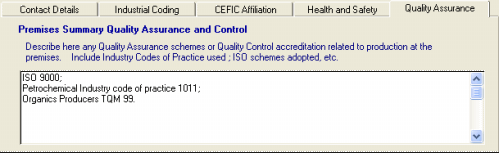
to top
|